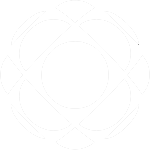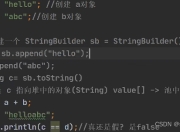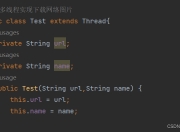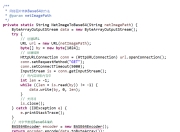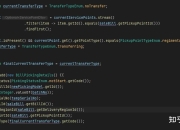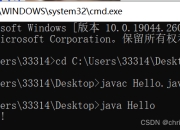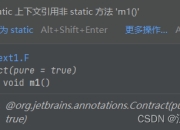在Java编程中,文件流(File Stream)是处理文件输入输出的核心机制。本文将从基础到高级,全面解析Java文件流的使用技巧、性能优化和最佳实践。
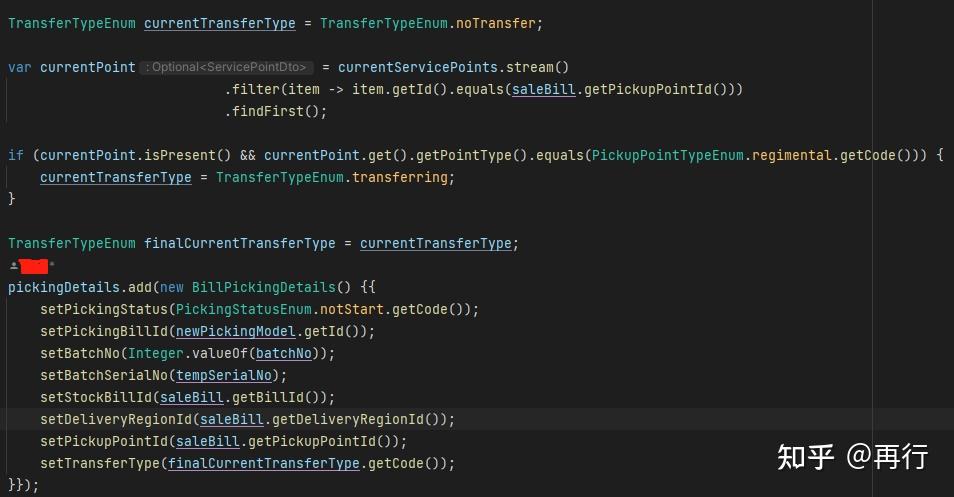
一、Java文件流基础概念
文件流本质上是字节序列的传输通道,Java通过java.io包提供了丰富的流类库。主要分为:
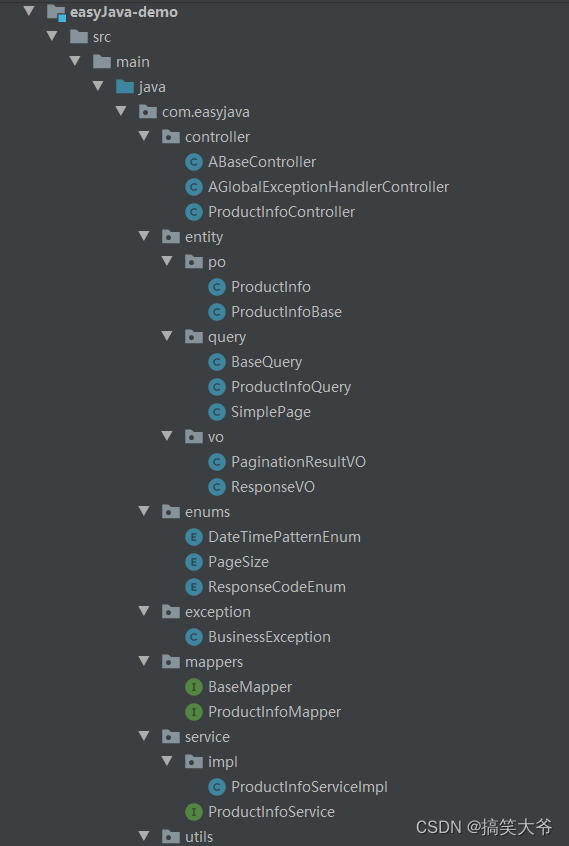
- 字节流:InputStream/OutputStream体系
- FileInputStream/FileOutputStream:基础文件字节流
-
BufferedInputStream/BufferedOutputStream:带缓冲的包装流
-
字符流:Reader/Writer体系
- FileReader/FileWriter:便捷的字符文件流
- BufferedReader/BufferedWriter:带缓冲的字符流
二、基础文件流操作实战
1. 字节流文件复制示例
try (InputStream in = new FileInputStream("source.txt");
OutputStream out = new FileOutputStream("target.txt")) {
byte[] buffer = new byte[1024];
int bytesRead;
while ((bytesRead = in.read(buffer)) != -1) {
out.write(buffer, 0, bytesRead);
}
} catch (IOException e) {
e.printStackTrace();
}
2. 字符流处理文本文件
try (BufferedReader reader = new BufferedReader(new FileReader("text.txt"));
BufferedWriter writer = new BufferedWriter(new FileWriter("output.txt"))) {
String line;
while ((line = reader.readLine()) != null) {
writer.write(line.toUpperCase());
writer.newLine();
}
} catch (IOException e) {
e.printStackTrace();
}
三、NIO文件通道:高性能替代方案
Java NIO(New IO)提供了更高效的文件处理方式:
- FileChannel:文件通道,支持内存映射文件
- ByteBuffer:高效的字节缓冲区
内存映射文件示例
try (RandomAccessFile file = new RandomAccessFile("largefile.dat", "rw");
FileChannel channel = file.getChannel()) {
MappedByteBuffer buffer = channel.map(
FileChannel.MapMode.READ_WRITE, 0, channel.size());
// 直接操作内存映射区域
buffer.putInt(0, 12345);
} catch (IOException e) {
e.printStackTrace();
}
四、性能对比与优化建议
- 基准测试数据(处理1GB文件):
- 基础FileInputStream:约4500ms
- 缓冲流:约1200ms
- NIO FileChannel:约800ms
-
内存映射:约400ms
-
优化建议:
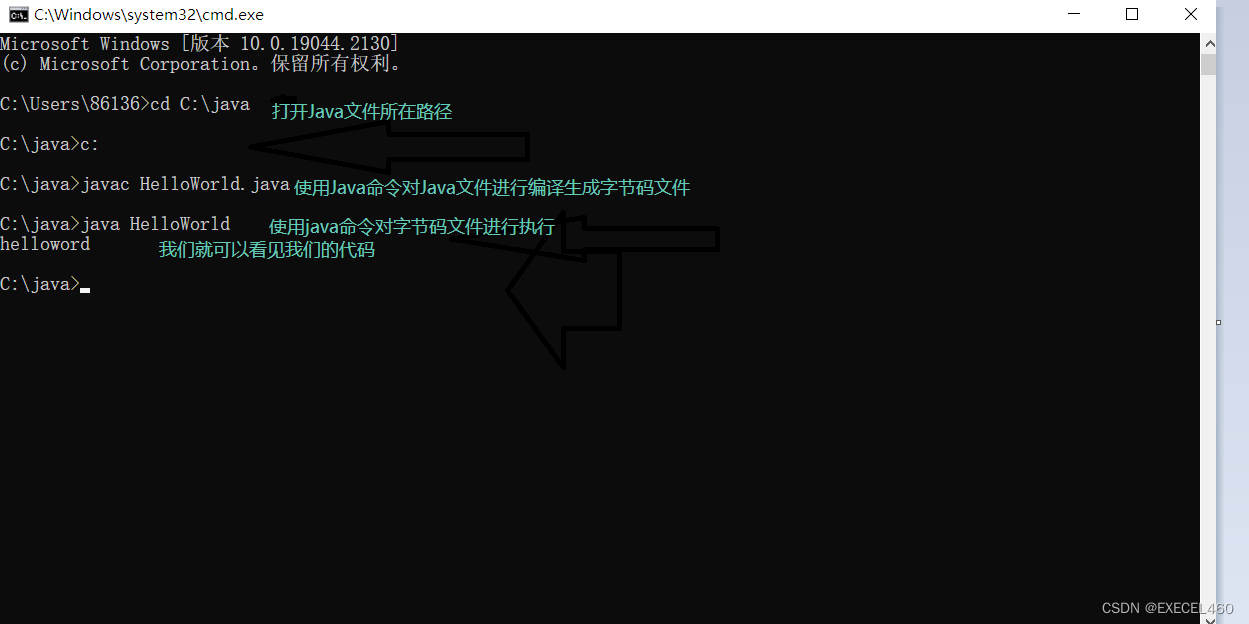
- 小文件优先使用缓冲流
- 大文件考虑NIO通道
- 随机访问使用内存映射
- 注意资源释放(使用try-with-resources)
五、常见问题与解决方案
- 中文乱码问题:
- 明确指定字符编码(UTF-8/GBK)
-
使用InputStreamReader包装时指定Charset
-
文件锁定问题:
- 使用FileChannel.lock()实现文件锁
-
注意锁的粒度和释放时机
-
大文件处理OOM:
- 避免一次性读取全部内容
- 采用分块处理机制
六、Java 7+新特性
-
Files工具类:
java byte[] bytes = Files.readAllBytes(Paths.get("file.txt")); List<String> lines = Files.readAllLines(Paths.get("text.txt")); -
try-with-resources语法:
自动资源管理,避免忘记关闭流 -
NIO.2文件系统API:
提供更现代的文件操作接口
版权声明
本文仅代表作者观点,不代表百度立场。
本文系作者授权百度百家发表,未经许可,不得转载。