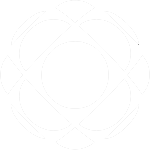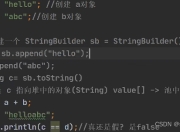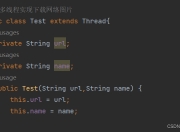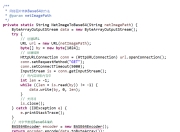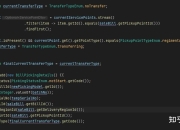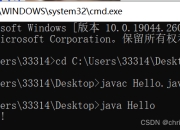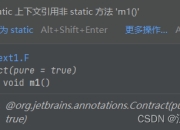在Java开发中,倒计时功能是许多应用场景的基础需求,比如电商秒杀活动、考试系统、会议预约等。本文将深入探讨Java实现倒计时的5种主流方法,分析各自的优缺点,并提供完整的代码示例。
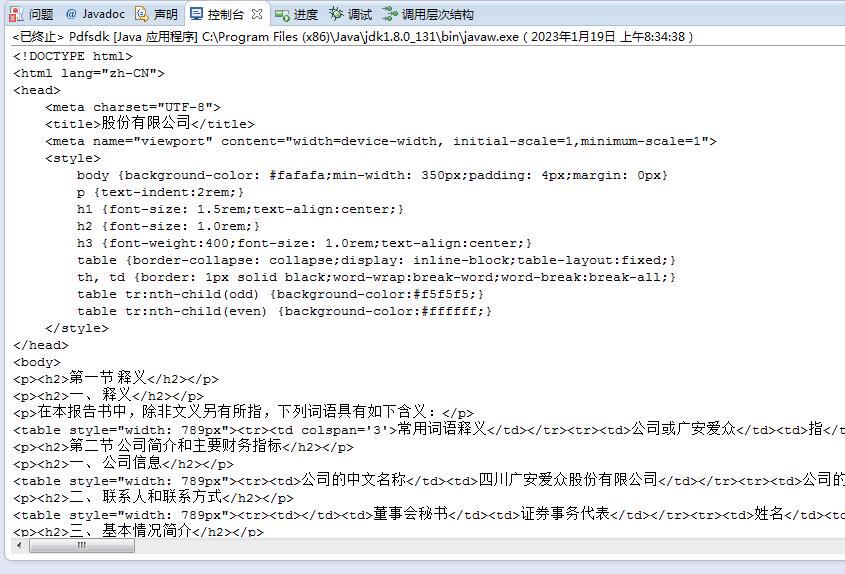
一、基础篇:Thread.sleep实现
最简单的倒计时可以通过Thread.sleep方法实现。这种方式适合对精度要求不高的场景:
public class BasicCountdown {
public static void main(String[] args) {
int seconds = 10;
for (int i = seconds; i > 0; i--) {
System.out.println("剩余时间:" + i + "秒");
try {
Thread.sleep(1000); // 暂停1秒
} catch (InterruptedException e) {
e.printStackTrace();
}
}
System.out.println("时间到!");
}
}
优点:实现简单,代码直观
缺点:精度受系统调度影响,会阻塞主线程
二、进阶篇:Timer和TimerTask
Java标准库提供了Timer和TimerTask组合,可以实现更规范的倒计时:
import java.util.Timer;
import java.util.TimerTask;
public class TimerCountdown {
public static void main(String[] args) {
Timer timer = new Timer();
int[] seconds = {10}; // 使用数组实现引用传递
timer.scheduleAtFixedRate(new TimerTask() {
@Override
public void run() {
if (seconds[0] > 0) {
System.out.println("剩余时间:" + seconds[0]-- + "秒");
} else {
System.out.println("时间到!");
timer.cancel();
}
}
}, 0, 1000);
}
}
优点:使用标准API,支持取消和定时执行
缺点:单线程执行,长时间任务可能延迟
三、并发篇:ScheduledExecutorService
Java 5引入的并发工具包提供了更强大的定时任务支持:
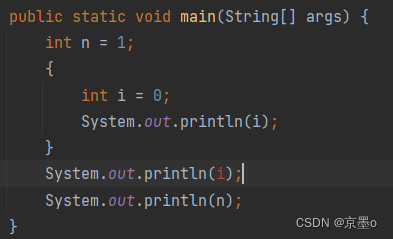
import java.util.concurrent.Executors;
import java.util.concurrent.ScheduledExecutorService;
import java.util.concurrent.TimeUnit;
public class ExecutorCountdown {
public static void main(String[] args) {
ScheduledExecutorService executor = Executors.newSingleThreadScheduledExecutor();
AtomicInteger seconds = new AtomicInteger(10);
executor.scheduleAtFixedRate(() -> {
int remaining = seconds.getAndDecrement();
if (remaining > 0) {
System.out.println("剩余时间:" + remaining + "秒");
} else {
System.out.println("时间到!");
executor.shutdown();
}
}, 0, 1, TimeUnit.SECONDS);
}
}
优点:线程池管理,支持更复杂的调度策略
缺点:API相对复杂
四、GUI篇:Swing Timer
对于图形界面应用,Swing提供了专门的Timer组件:
import javax.swing.*;
import java.awt.event.ActionEvent;
import java.awt.event.ActionListener;
public class SwingCountdown {
public static void main(String[] args) {
JFrame frame = new JFrame("倒计时示例");
JLabel label = new JLabel("10", SwingConstants.CENTER);
frame.add(label);
frame.setSize(200, 100);
frame.setVisible(true);
Timer timer = new Timer(1000, new ActionListener() {
int seconds = 10;
@Override
public void actionPerformed(ActionEvent e) {
if (seconds > 0) {
label.setText(String.valueOf(seconds--));
} else {
((Timer)e.getSource()).stop();
label.setText("时间到!");
}
}
});
timer.start();
}
}
优点:自动在事件分发线程执行,适合GUI应用
缺点:仅限于Swing/AWT环境
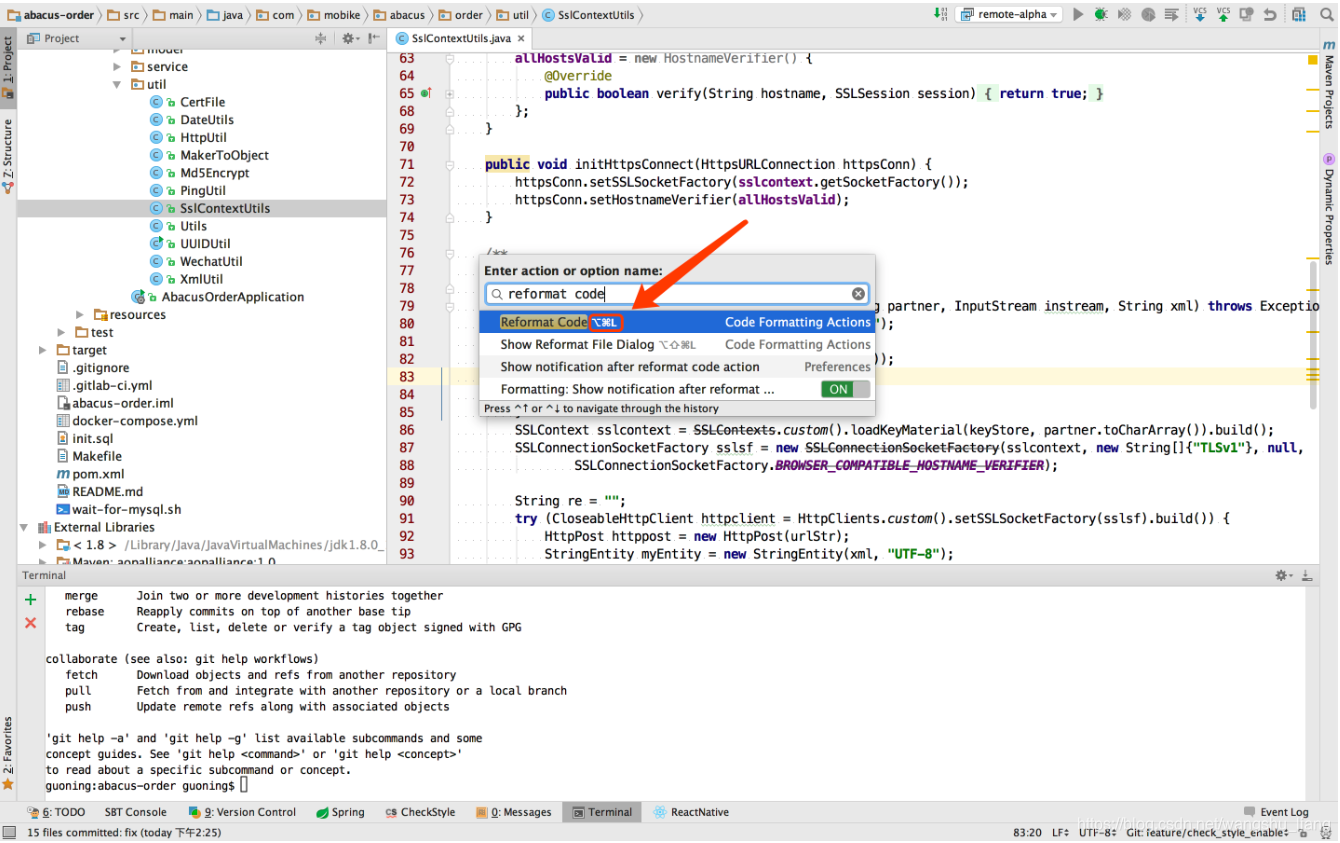
五、响应式篇:CompletableFuture
Java 8的CompletableFuture可以实现非阻塞的倒计时:
import java.util.concurrent.CompletableFuture;
import java.util.concurrent.atomic.AtomicInteger;
public class FutureCountdown {
public static void main(String[] args) {
AtomicInteger seconds = new AtomicInteger(10);
CompletableFuture.runAsync(() -> {
while (seconds.get() > 0) {
try {
Thread.sleep(1000);
System.out.println("剩余时间:" + seconds.decrementAndGet() + "秒");
} catch (InterruptedException e) {
Thread.currentThread().interrupt();
}
}
System.out.println("时间到!");
});
// 主线程可以继续执行其他任务
System.out.println("倒计时已启动...");
}
}
优点:非阻塞,可与Java 8其他特性结合
缺点:需要手动处理线程中断
性能对比与选型建议
- 简单命令行工具:优先考虑Thread.sleep或Timer
- 后台服务:推荐使用ScheduledExecutorService
- 图形界面:必须使用Swing Timer
- 高并发场景:考虑CompletableFuture
- 分布式环境:建议结合Redis等中间件
常见问题解答
Q:为什么我的倒计时不准?
A:系统负载、垃圾回收等因素都会影响精度,对精度要求高的场景应考虑使用System.nanoTime()校准
Q:如何在倒计时结束时执行特定操作?
A:所有方案都提供了回调机制,可以在倒计时归零时执行相应代码
Q:如何实现跨天的倒计时?
A:建议使用Java 8的Duration和LocalDateTime类处理长时间跨度
通过本文的5种实现方案,相信你已经掌握了Java倒计时的核心实现技术。根据你的具体应用场景选择合适的方法,可以构建出高效可靠的倒计时功能。
版权声明
本文仅代表作者观点,不代表百度立场。
本文系作者授权百度百家发表,未经许可,不得转载。