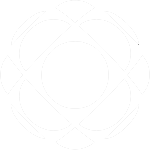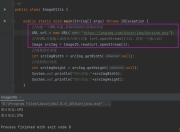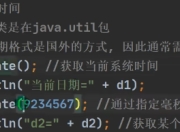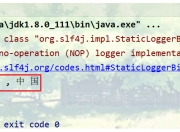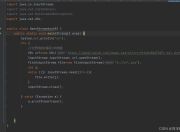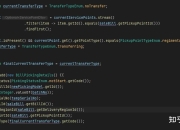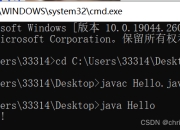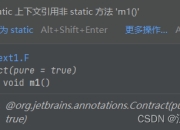在Java编程中,时间显示是最基础却最容易出错的功能之一。本文将全面解析Java中显示时间的各种方法,帮助开发者掌握从传统到现代的时间处理技术。
一、基础篇:Date与SimpleDateFormat
Java最初通过java.util.Date类来处理时间,配合SimpleDateFormat进行格式化显示:
Date now = new Date();
SimpleDateFormat sdf = new SimpleDateFormat("yyyy-MM-dd HH:mm:ss");
System.out.println("当前时间:" + sdf.format(now));
但这种方法存在线程安全问题,且时区处理不够直观。我们将详细分析其优缺点,并提供线程安全的解决方案。
二、进化篇:Calendar类
Calendar类提供了更灵活的时间操作:
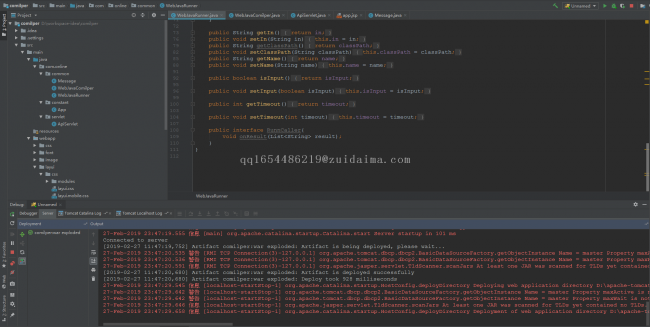
Calendar calendar = Calendar.getInstance();
System.out.printf("%d年%d月%d日 %d:%d:%d",
calendar.get(Calendar.YEAR),
calendar.get(Calendar.MONTH) + 1,
calendar.get(Calendar.DAY_OF_MONTH),
calendar.get(Calendar.HOUR_OF_DAY),
calendar.get(Calendar.MINUTE),
calendar.get(Calendar.SECOND));
本节将对比Calendar与Date的差异,并演示复杂日期计算的实现方法。
三、现代篇:Java 8的DateTime API
Java 8引入了革命性的java.time包,提供了更直观的时间处理方式:
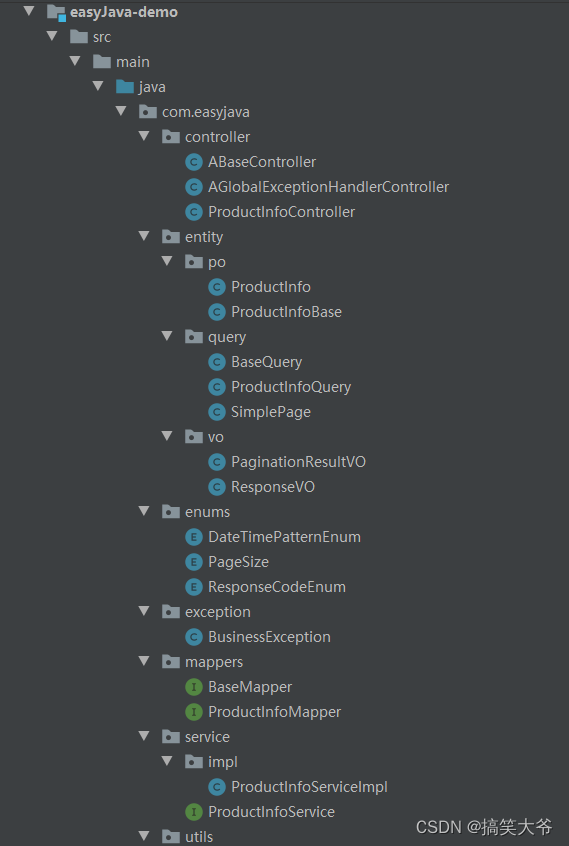
// 获取当前时间
LocalDateTime now = LocalDateTime.now();
// 使用预定义格式
DateTimeFormatter isoFormatter = DateTimeFormatter.ISO_LOCAL_DATE_TIME;
System.out.println("ISO格式:" + now.format(isoFormatter));
// 自定义格式
DateTimeFormatter customFormatter = DateTimeFormatter
.ofPattern("yyyy年MM月dd日 HH时mm分ss秒");
System.out.println("自定义格式:" + now.format(customFormatter));
我们将深入讲解LocalDate、LocalTime、LocalDateTime、ZonedDateTime等类的使用场景,并展示时区转换的最佳实践。
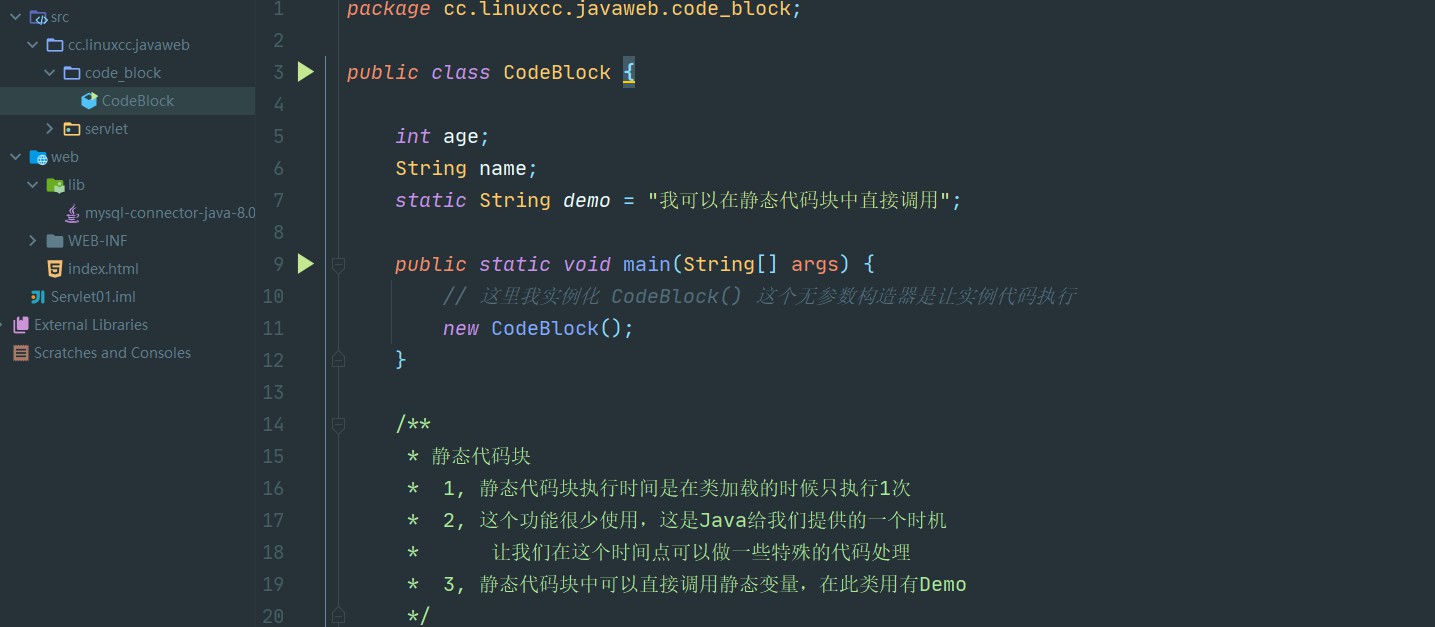
四、实战技巧
- 性能优化:对比不同时间处理方式的性能差异
- 多时区处理:全球化应用中的时间显示方案
- 常见坑点:
- 时区设置不当导致的时间偏差
- SimpleDateFormat的线程安全问题
- 闰秒和夏令时处理
- 最佳实践:
- 项目中的时间工具类封装
- 前后端时间格式统一方案
五、扩展应用
- 时间戳与日期对象的相互转换
- 计算两个时间点之间的间隔
- 定时任务中的时间处理
- 与数据库交互时的时间类型映射
版权声明
本文仅代表作者观点,不代表百度立场。
本文系作者授权百度百家发表,未经许可,不得转载。