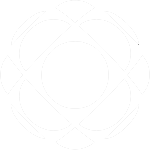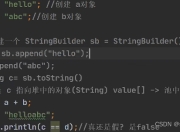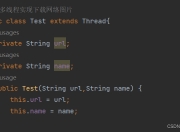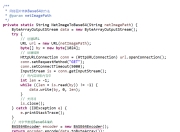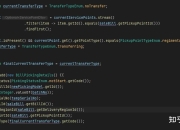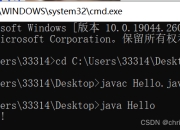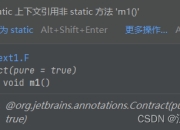在当今数据爆炸的时代,文件压缩已成为Java开发中不可或缺的技能。无论是减少存储空间占用,还是加快网络传输速度,掌握Java压缩技术都能显著提升应用性能。本文将深入探讨Java中实现文件压缩与解压的各种方法,帮助开发者全面掌握这一关键技术。
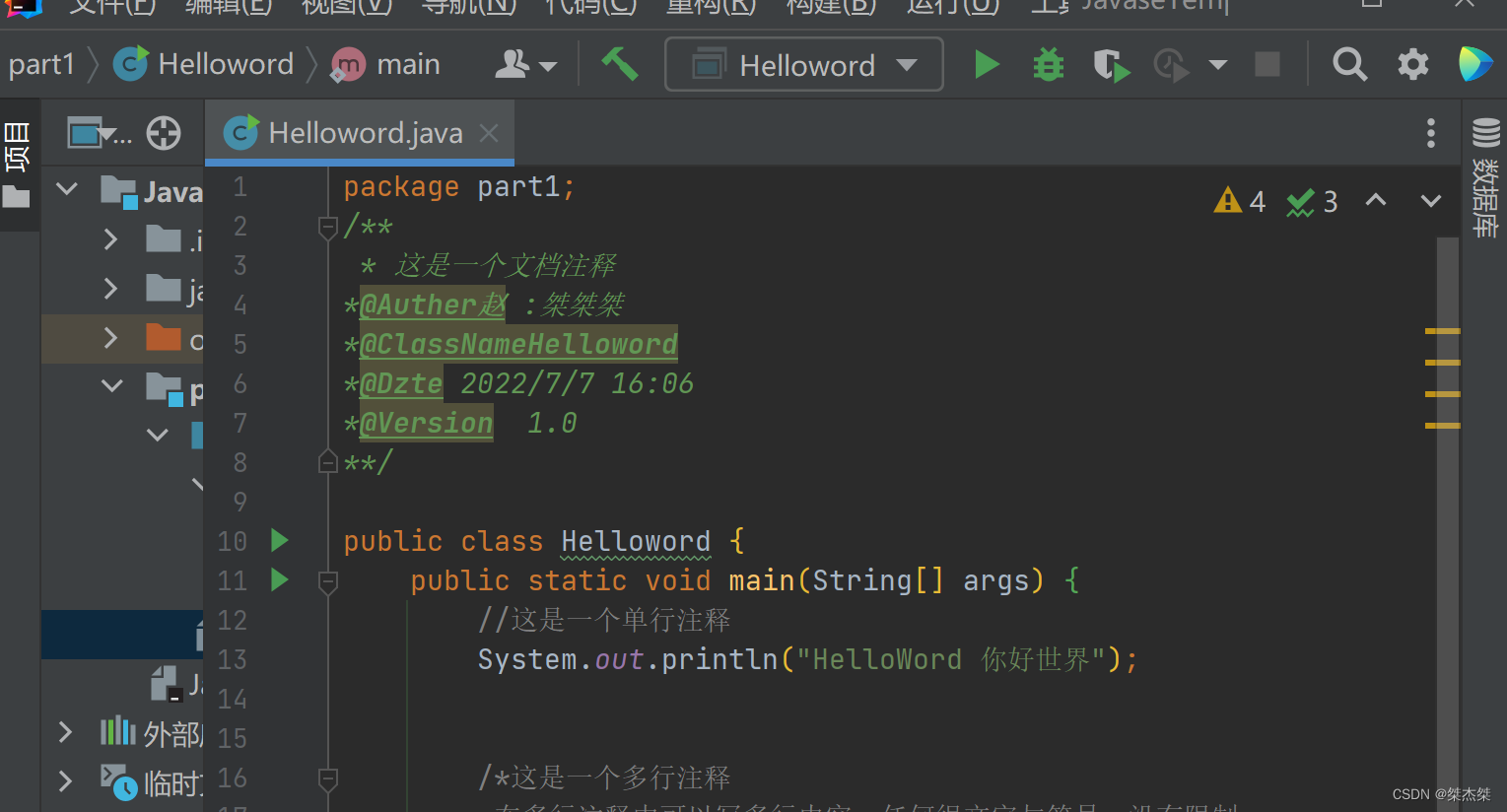
一、Java压缩技术概述
Java提供了多种压缩解决方案,主要包括:
1. Zip压缩:最常用的压缩格式,支持多文件打包
2. Gzip压缩:适合单个文件的高效压缩
3. Deflater/Inflater:底层压缩算法实现
4. Apache Commons Compress:第三方强大库
5. Java 7的NIO.2压缩支持
每种技术各有优劣,适用于不同场景。我们将逐一分析其实现方式和适用情况。

二、Zip压缩实战
Java通过java.util.zip包提供Zip支持。以下是创建Zip文件的完整示例:
public static void zipFiles(List<File> srcFiles, File zipFile) throws IOException {
try (ZipOutputStream zos = new ZipOutputStream(new FileOutputStream(zipFile))) {
for (File srcFile : srcFiles) {
ZipEntry zipEntry = new ZipEntry(srcFile.getName());
zos.putNextEntry(zipEntry);
try (FileInputStream fis = new FileInputStream(srcFile)) {
byte[] buffer = new byte[1024];
int len;
while ((len = fis.read(buffer)) > 0) {
zos.write(buffer, 0, len);
}
}
zos.closeEntry();
}
}
}
解压Zip文件同样简单:
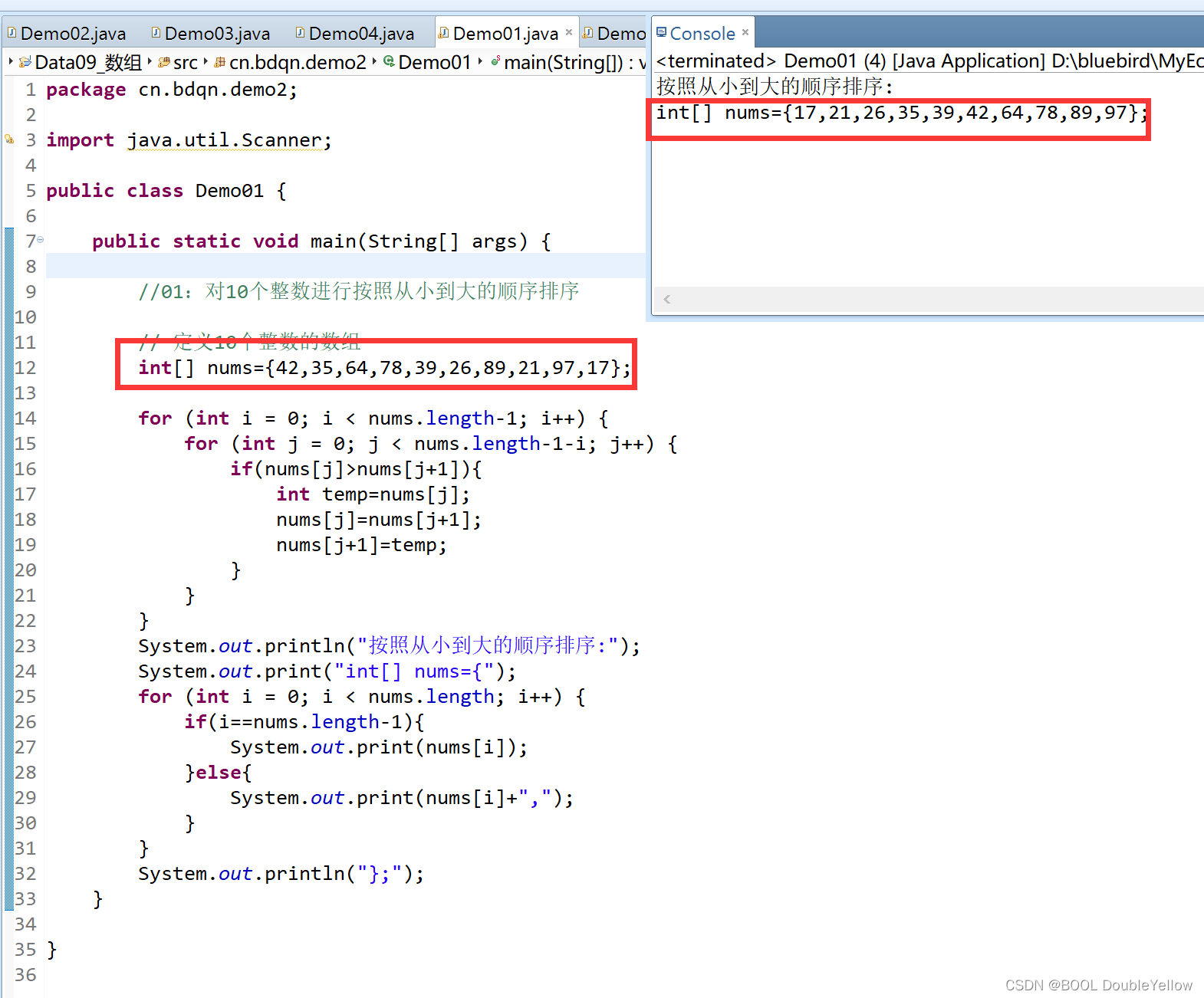
public static void unzip(File zipFile, File destDir) throws IOException {
if (!destDir.exists()) destDir.mkdirs();
try (ZipInputStream zis = new ZipInputStream(new FileInputStream(zipFile))) {
ZipEntry zipEntry = zis.getNextEntry();
while (zipEntry != null) {
File newFile = new File(destDir, zipEntry.getName());
// 防止ZipSlip攻击
String destDirPath = destDir.getCanonicalPath();
String destFilePath = newFile.getCanonicalPath();
if (!destFilePath.startsWith(destDirPath + File.separator)) {
throw new IOException("Entry is outside of the target dir: " + zipEntry.getName());
}
if (zipEntry.isDirectory()) {
newFile.mkdirs();
} else {
// 确保父目录存在
File parent = newFile.getParentFile();
if (!parent.exists()) parent.mkdirs();
try (FileOutputStream fos = new FileOutputStream(newFile)) {
byte[] buffer = new byte[1024];
int len;
while ((len = zis.read(buffer)) > 0) {
fos.write(buffer, 0, len);
}
}
}
zipEntry = zis.getNextEntry();
}
}
}
三、Gzip压缩实现
Gzip适合压缩单个大文件,如日志文件。以下是Gzip压缩示例:
public static void gzipFile(File source, File destination) throws IOException {
try (GZIPOutputStream gzos = new GZIPOutputStream(
new FileOutputStream(destination));
FileInputStream fis = new FileInputStream(source)) {
byte[] buffer = new byte[1024];
int len;
while ((len = fis.read(buffer)) > 0) {
gzos.write(buffer, 0, len);
}
}
}
// 解压Gzip文件
public static void gunzipFile(File compressed, File decompressed) throws IOException {
try (GZIPInputStream gzis = new GZIPInputStream(
new FileInputStream(compressed));
FileOutputStream fos = new FileOutputStream(decompressed)) {
byte[] buffer = new byte[1024];
int len;
while ((len = gzis.read(buffer)) > 0) {
fos.write(buffer, 0, len);
}
}
}
四、高级压缩技巧
-
压缩级别调整:
Java允许设置压缩级别(0-9),平衡速度与压缩率:
java zos.setLevel(Deflater.BEST_COMPRESSION); // 最高压缩比 -
内存中的压缩:
使用ByteArrayOutputStream可在内存中完成压缩:
java ByteArrayOutputStream baos = new ByteArrayOutputStream(); try (GZIPOutputStream gzos = new GZIPOutputStream(baos)) { gzos.write(data.getBytes(StandardCharsets.UTF_8)); } byte[] compressedData = baos.toByteArray(); -
大文件分块压缩:
处理超大文件时,可采用分块压缩策略避免内存溢出。
五、性能优化建议
- 选择合适的缓冲区大小(通常8KB-32KB最佳)
- 对于重复压缩相同内容,考虑使用缓存
- 多线程环境下,为每个线程创建独立的压缩器实例
- 压缩前先检查文件是否已压缩(如JPEG/MP4等已压缩格式)
六、常见问题解决方案
-
中文文件名乱码:
指定字符编码创建ZipEntry:
java new ZipEntry(new String(fileName.getBytes("GBK"), "ISO-8859-1")); -
内存泄漏:
确保所有流资源都在try-with-resources中或finally块中关闭 -
大文件处理:
使用分块处理策略,避免一次性加载大文件到内存
七、第三方库比较
-
Apache Commons Compress:
支持更多压缩格式(7z, ar, cpio等)
java ArchiveOutputStream aos = new ArchiveStreamFactory() .createArchiveOutputStream(ArchiveStreamFactory.ZIP, outputStream); -
Zip4j:
提供密码保护、分卷压缩等高级功能
版权声明
本文仅代表作者观点,不代表百度立场。
本文系作者授权百度百家发表,未经许可,不得转载。