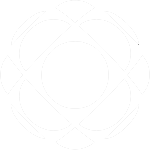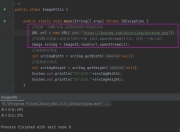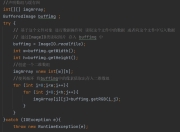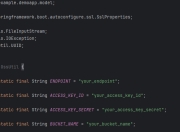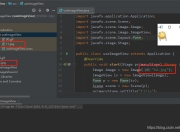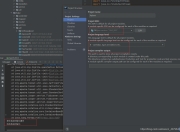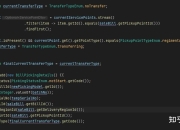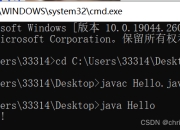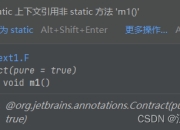Java小游戏开发入门:从零开始制作你的第一个贪吃蛇游戏
Java作为一门跨平台的编程语言,在游戏开发领域有着广泛的应用。虽然大型游戏开发通常会选择C++等语言,但Java凭借其简单易学的特性,非常适合初学者开发小型游戏。本文将带你从零开始,用Java实现一个经典的贪吃蛇小游戏。
一、开发环境准备
在开始编写游戏之前,我们需要准备好Java开发环境。推荐使用以下工具:
- JDK 8或以上版本
- IntelliJ IDEA或Eclipse集成开发环境
- JavaFX或Swing图形库(本文使用Swing)
二、游戏设计思路
贪吃蛇游戏的基本逻辑包括:
- 蛇身由多个节点组成,初始长度为3
- 食物随机出现在游戏区域内
- 玩家通过方向键控制蛇的移动方向
- 蛇吃到食物后长度增加,分数提高
- 蛇撞到墙壁或自身时游戏结束
三、代码实现步骤
1. 创建游戏主窗口
import javax.swing.*;
import java.awt.*;
public class SnakeGame extends JFrame {
public SnakeGame() {
setTitle("Java贪吃蛇小游戏");
setSize(600, 600);
setDefaultCloseOperation(WindowConstants.EXIT_ON_CLOSE);
setLocationRelativeTo(null);
setResizable(false);
// 添加游戏面板
add(new GamePanel());
setVisible(true);
}
public static void main(String[] args) {
new SnakeGame();
}
}
2. 实现游戏面板
游戏面板是核心逻辑所在,负责绘制游戏元素和处理游戏逻辑:
import javax.swing.*;
import java.awt.*;
import java.awt.event.*;
import java.util.*;
class GamePanel extends JPanel implements ActionListener {
// 游戏区域大小
static final int WIDTH = 600;
static final int HEIGHT = 600;
static final int UNIT_SIZE = 25;
static final int GAME_UNITS = (WIDTH * HEIGHT) / UNIT_SIZE;
// 蛇和食物
final int[] x = new int[GAME_UNITS];
final int[] y = new int[GAME_UNITS];
int bodyParts = 3;
int applesEaten = 0;
int appleX;
int appleY;
// 移动方向
char direction = 'R';
boolean running = false;
Timer timer;
Random random;
GamePanel() {
random = new Random();
this.setPreferredSize(new Dimension(WIDTH, HEIGHT));
this.setBackground(Color.BLACK);
this.setFocusable(true);
this.addKeyListener(new MyKeyAdapter());
startGame();
}
public void startGame() {
newApple();
running = true;
timer = new Timer(100, this);
timer.start();
}
// 其余游戏逻辑代码...
}
3. 实现游戏核心逻辑
完整的游戏逻辑包括蛇的移动、碰撞检测、食物生成等:
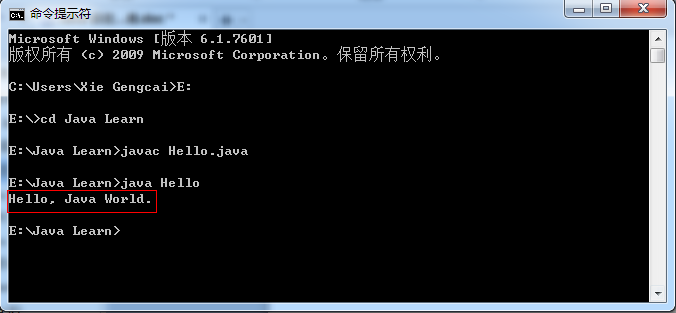
// 在GamePanel类中继续添加方法
public void paintComponent(Graphics g) {
super.paintComponent(g);
draw(g);
}
public void draw(Graphics g) {
if (running) {
// 绘制食物
g.setColor(Color.RED);
g.fillOval(appleX, appleY, UNIT_SIZE, UNIT_SIZE);
// 绘制蛇身
for (int i = 0; i < bodyParts; i++) {
if (i == 0) {
g.setColor(Color.GREEN);
} else {
g.setColor(new Color(45, 180, 0));
}
g.fillRect(x[i], y[i], UNIT_SIZE, UNIT_SIZE);
}
// 显示分数
g.setColor(Color.WHITE);
g.setFont(new Font("Arial", Font.BOLD, 40));
FontMetrics metrics = getFontMetrics(g.getFont());
g.drawString("分数: " + applesEaten,
(WIDTH - metrics.stringWidth("分数: " + applesEaten)) / 2,
g.getFont().getSize());
} else {
gameOver(g);
}
}
public void newApple() {
appleX = random.nextInt((int)(WIDTH / UNIT_SIZE)) * UNIT_SIZE;
appleY = random.nextInt((int)(HEIGHT / UNIT_SIZE)) * UNIT_SIZE;
}
public void move() {
for (int i = bodyParts; i > 0; i--) {
x[i] = x[i - 1];
y[i] = y[i - 1];
}
switch (direction) {
case 'U':
y[0] = y[0] - UNIT_SIZE;
break;
case 'D':
y[0] = y[0] + UNIT_SIZE;
break;
case 'L':
x[0] = x[0] - UNIT_SIZE;
break;
case 'R':
x[0] = x[0] + UNIT_SIZE;
break;
}
}
public void checkApple() {
if ((x[0] == appleX) && (y[0] == appleY)) {
bodyParts++;
applesEaten++;
newApple();
}
}
public void checkCollisions() {
// 检查是否撞到自己
for (int i = bodyParts; i > 0; i--) {
if ((x[0] == x[i]) && (y[0] == y[i])) {
running = false;
}
}
// 检查是否撞到边界
if (x[0] < 0 || x[0] >= WIDTH || y[0] < 0 || y[0] >= HEIGHT) {
running = false;
}
if (!running) {
timer.stop();
}
}
public void gameOver(Graphics g) {
// 游戏结束显示
g.setColor(Color.RED);
g.setFont(new Font("Arial", Font.BOLD, 75));
FontMetrics metrics = getFontMetrics(g.getFont());
g.drawString("游戏结束",
(WIDTH - metrics.stringWidth("游戏结束")) / 2,
HEIGHT / 2);
g.setColor(Color.WHITE);
g.setFont(new Font("Arial", Font.BOLD, 40));
g.drawString("最终分数: " + applesEaten,
(WIDTH - metrics.stringWidth("最终分数: " + applesEaten)) / 2,
HEIGHT / 2 + 100);
}
@Override
public void actionPerformed(ActionEvent e) {
if (running) {
move();
checkApple();
checkCollisions();
}
repaint();
}
// 键盘控制
class MyKeyAdapter extends KeyAdapter {
@Override
public void keyPressed(KeyEvent e) {
switch (e.getKeyCode()) {
case KeyEvent.VK_LEFT:
if (direction != 'R') {
direction = 'L';
}
break;
case KeyEvent.VK_RIGHT:
if (direction != 'L') {
direction = 'R';
}
break;
case KeyEvent.VK_UP:
if (direction != 'D') {
direction = 'U';
}
break;
case KeyEvent.VK_DOWN:
if (direction != 'U') {
direction = 'D';
}
break;
}
}
}
四、游戏优化与扩展
完成基础版本后,可以考虑以下优化:
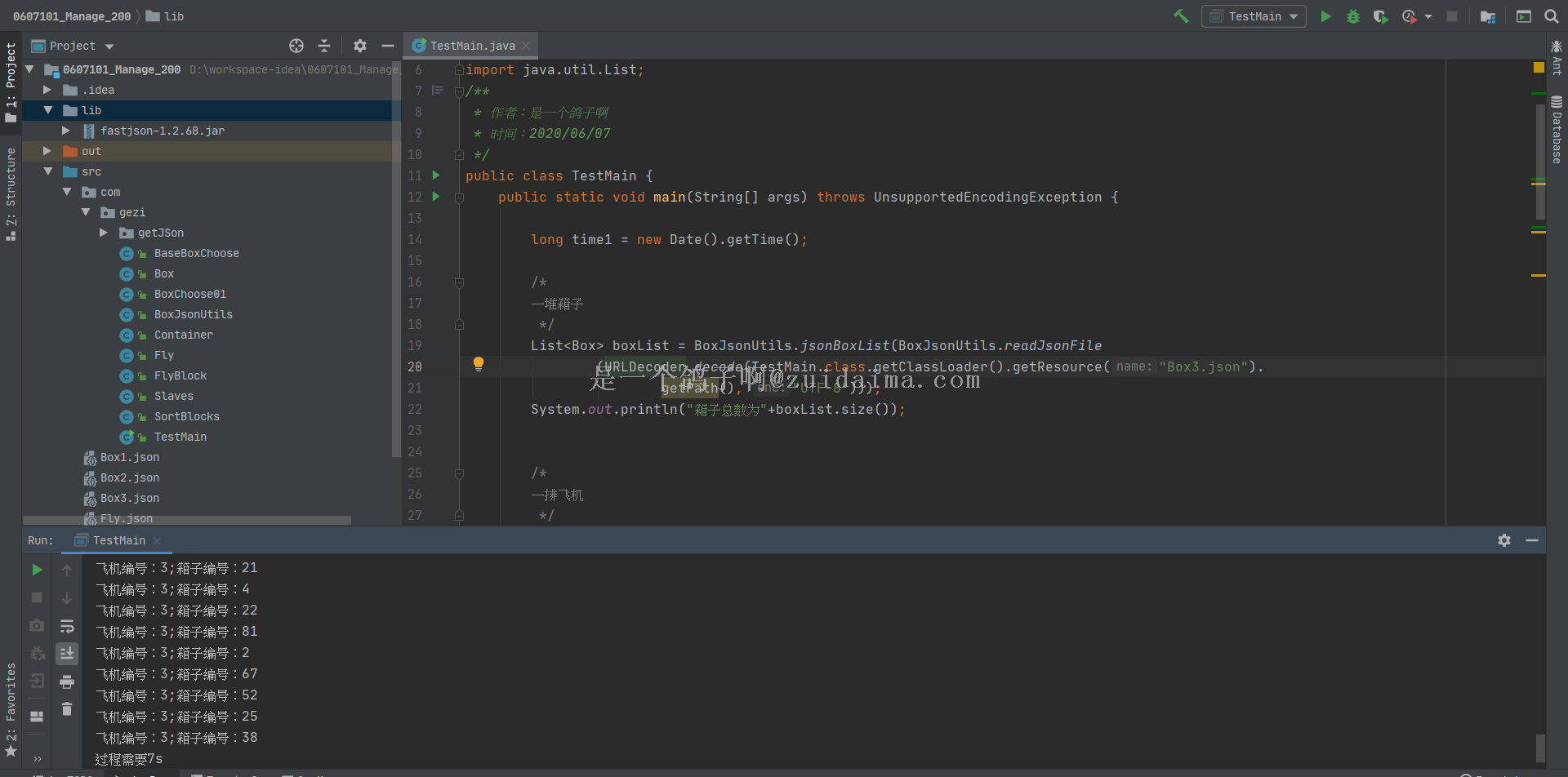
- 添加游戏开始界面
- 实现难度选择(调整蛇的移动速度)
- 添加音效和背景音乐
- 实现存档和读档功能
- 添加特殊食物(加速、减速、穿墙等)
五、总结
通过这个Java贪吃蛇小游戏的开发,我们学习了:
- Java Swing图形界面编程基础
- 游戏循环和定时器的使用
- 键盘事件处理
- 游戏逻辑的实现
这个项目虽然简单,但涵盖了游戏开发的基本要素。你可以在此基础上继续扩展,开发更复杂的Java小游戏。
完整的项目代码已经包含了游戏的所有核心功能,你可以直接运行体验。希望这篇教程能帮助你入门Java游戏开发,开启你的游戏编程之旅!
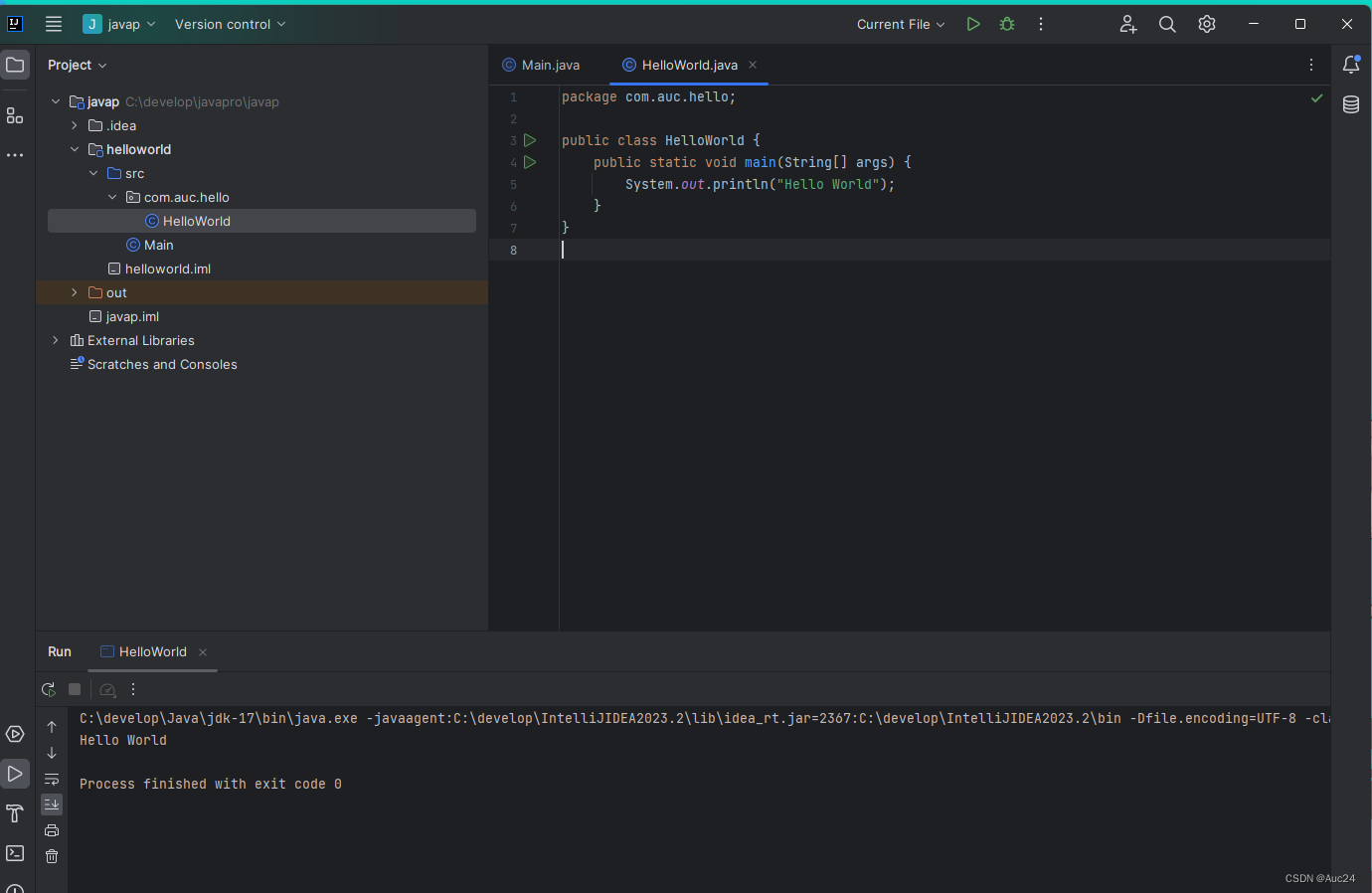
如果你对Java游戏开发感兴趣,还可以尝试开发其他经典小游戏,如俄罗斯方块、打砖块、飞机大战等。随着经验的积累,你甚至可以尝试使用LibGDX等专业游戏引擎开发更复杂的2D游戏。
版权声明
本文仅代表作者观点,不代表百度立场。
本文系作者授权百度百家发表,未经许可,不得转载。