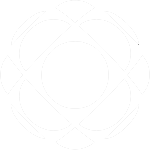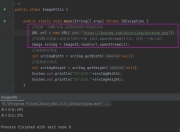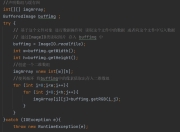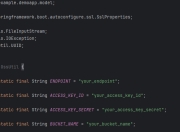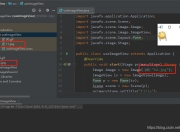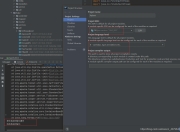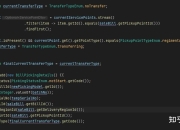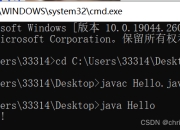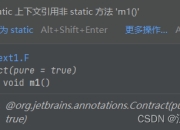Java扫雷游戏开发全攻略
一、扫雷游戏概述
扫雷作为Windows系统自带的经典游戏,其核心玩法是通过逻辑推理找出所有非地雷格子。本文将完整展示如何使用Java实现扫雷游戏,包含GUI界面设计、布雷算法、数字计算和递归展开等核心功能。
二、开发环境准备
- JDK 1.8+环境配置
- IntelliJ IDEA/Eclipse开发工具
- Java Swing图形库基础
三、核心数据结构设计
class MineCell {
boolean isMine; // 是否是地雷
boolean isRevealed; // 是否已揭开
boolean isFlagged; // 是否被标记
int adjacentMines; // 周围地雷数
}
class MineField {
int rows; // 行数
int cols; // 列数
int totalMines; // 总雷数
MineCell[][] grid; // 雷区网格
}
四、关键算法实现
1. 随机布雷算法
public void placeMines(int firstClickRow, int firstClickCol) {
Random random = new Random();
int minesPlaced = 0;
// 确保首次点击位置周围无雷
Set<String> safeZone = calculateSafeZone(firstClickRow, firstClickCol);
while (minesPlaced < totalMines) {
int r = random.nextInt(rows);
int c = random.nextInt(cols);
if (!grid[r][c].isMine && !safeZone.contains(r+","+c)) {
grid[r][c].isMine = true;
minesPlaced++;
}
}
calculateAdjacentMines();
}
2. 计算相邻地雷数
private void calculateAdjacentMines() {
int[] dr = {-1, -1, -1, 0, 0, 1, 1, 1};
int[] dc = {-1, 0, 1, -1, 1, -1, 0, 1};
for (int r = 0; r < rows; r++) {
for (int c = 0; c < cols; c++) {
if (!grid[r][c].isMine) {
int count = 0;
for (int i = 0; i < 8; i++) {
int nr = r + dr[i];
int nc = c + dc[i];
if (nr >= 0 && nr < rows && nc >= 0 && nc < cols
&& grid[nr][nc].isMine) {
count++;
}
}
grid[r][c].adjacentMines = count;
}
}
}
}
3. 递归展开空白区域
public void revealCell(int r, int c) {
if (r < 0 || r >= rows || c < 0 || c >= cols
|| grid[r][c].isRevealed || grid[r][c].isFlagged) {
return;
}
grid[r][c].isRevealed = true;
if (grid[r][c].isMine) {
gameOver(false);
return;
}
if (grid[r][c].adjacentMines == 0) {
// 递归展开相邻空白格
revealCell(r-1, c-1); revealCell(r-1, c); revealCell(r-1, c+1);
revealCell(r, c-1); revealCell(r, c+1);
revealCell(r+1, c-1); revealCell(r+1, c); revealCell(r+1, c+1);
}
}
五、Swing界面实现
1. 主界面设计
public class MineSweeperGUI extends JFrame {
private JButton[][] buttons;
private MineField mineField;
public MineSweeperGUI(int rows, int cols, int mines) {
// 初始化游戏面板
setLayout(new GridLayout(rows, cols));
// 添加鼠标监听器
for (int r = 0; r < rows; r++) {
for (int c = 0; c < cols; c++) {
buttons[r][c] = new JButton();
buttons[r][c].addMouseListener(new MouseAdapter() {
// 处理左右键点击
});
add(buttons[r][c]);
}
}
}
}
2. 单元格渲染优化
private void updateButton(int r, int c) {
MineCell cell = mineField.getCell(r, c);
if (cell.isRevealed) {
if (cell.isMine) {
buttons[r][c].setIcon(new ImageIcon("mine.png"));
} else {
buttons[r][c].setText(cell.adjacentMines > 0
? String.valueOf(cell.adjacentMines) : "");
buttons[r][c].setBackground(Color.LIGHT_GRAY);
}
} else if (cell.isFlagged) {
buttons[r][c].setIcon(new ImageIcon("flag.png"));
} else {
buttons[r][c].setIcon(null);
buttons[r][c].setText("");
}
}
六、游戏逻辑完善
- 胜负判定条件
- 计时器功能实现
- 重新开始游戏逻辑
- 难度级别选择(初级9×9/中级16×16/高级30×16)
七、性能优化建议
- 使用双缓冲技术消除画面闪烁
- 优化递归算法避免栈溢出
- 添加动画效果增强用户体验
- 实现存档/读档功能
八、完整项目结构
MineSweeper/
├── src/
│ ├── MineCell.java # 单元格数据类
│ ├── MineField.java # 雷区逻辑类
│ ├── MineSweeperGUI.java # 主界面类
│ └── GameController.java # 游戏控制类
├── res/ # 资源目录
│ ├── mine.png # 地雷图标
│ ├── flag.png # 旗帜图标
│ └── numbers/ # 数字图标
└── README.md # 项目说明
九、扩展功能实现
- 添加音效系统
- 实现排行榜功能
- 开发解谜提示系统
- 支持自定义游戏模式
通过本文的详细讲解,您已经掌握了使用Java开发扫雷游戏的全部关键技术。建议读者在完成基础版本后,可以尝试添加更多创新功能,如多人对战模式、3D立体界面等,进一步提升项目的技术深度。
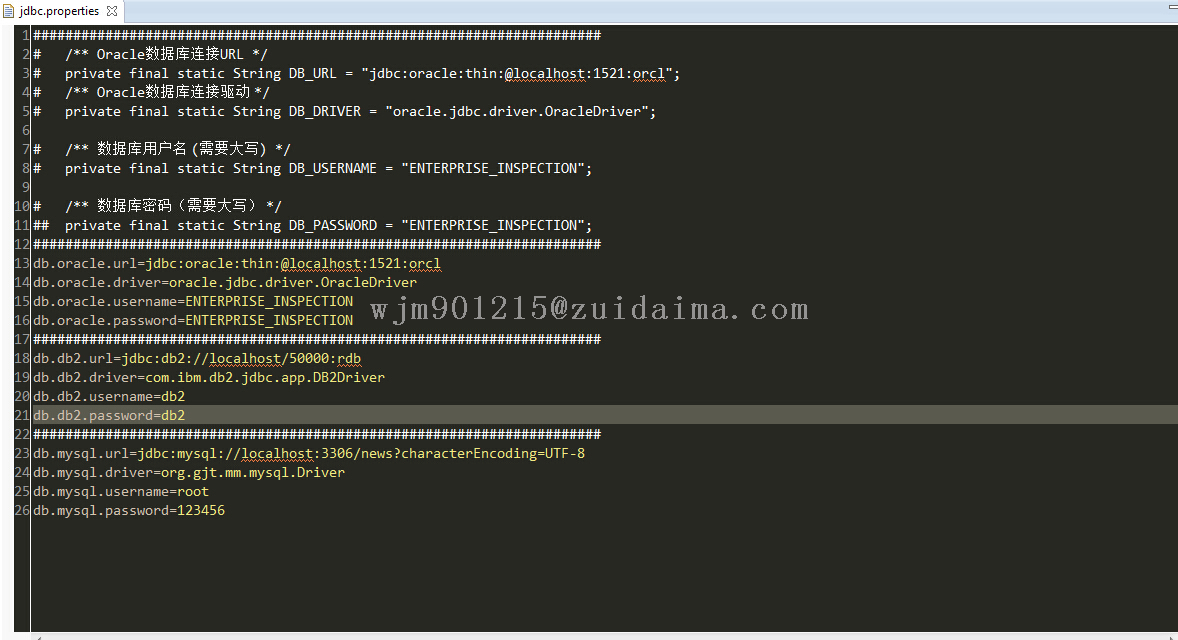

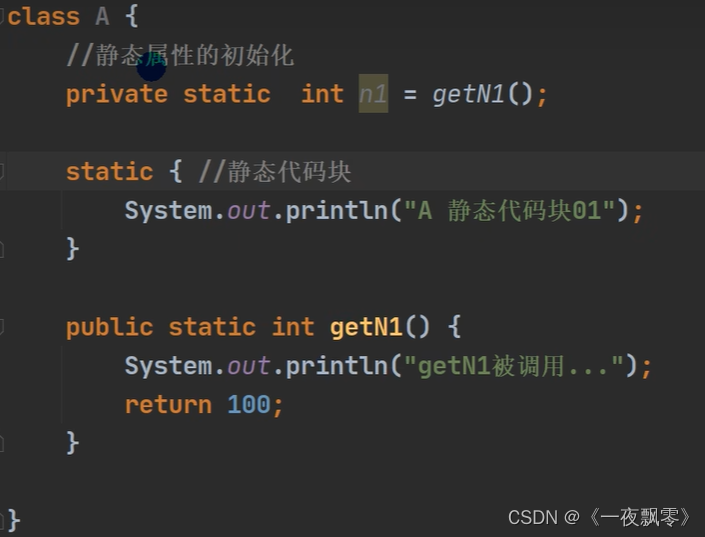
版权声明
本文仅代表作者观点,不代表百度立场。
本文系作者授权百度百家发表,未经许可,不得转载。